Find the best Home Loan for you
The calculator below helps you determine the interest rate and loan repayment based on your loan amount and product selection. Please speak to an accredited Regional Australia Bank lender to ensure the product you select aligns with your financial goals. The calculator is intended as a guide to help you better understand your options.
From 1 May 2025 while we upgrade our systems, you won’t be able to change your PIN in Internet Banking. During this time, please use our mobile app to change your PIN.

Protecting Your Accounts with Two-Factor Authentication
How to secure your Internet Banking with One-Time Passwords.
What is Symantec VIP Access?
Symantec VIP Access is a free app that generates one-time security codes (tokens) on your smartphone, tablet, or computer. These codes are required when logging in to internet banking, making sensitive updates, or completing certain transactions. This adds an extra layer of security beyond just your password, making it more difficult for unauthorised access.
Benefits of Symantec VIP Access
- Offline Access: Generate codes even without a mobile network connection.
- Convenience: Access your codes directly on your device, no need to rely on SMS or carry a physical token.
- Enhanced Security: Two-factor authentication adds a significant layer of protection against online fraud.
- Flexibility: Use the app on your smartphone, tablet, or computer for added convenience.
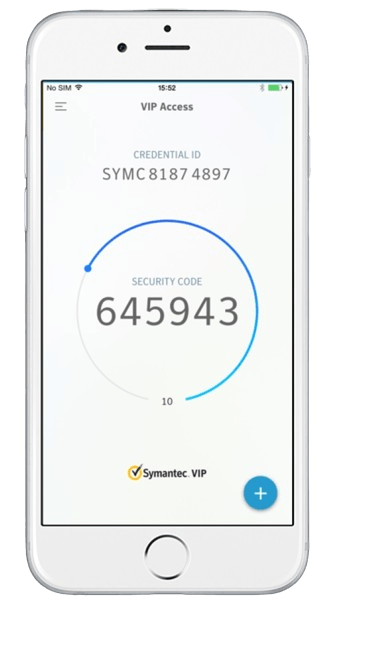
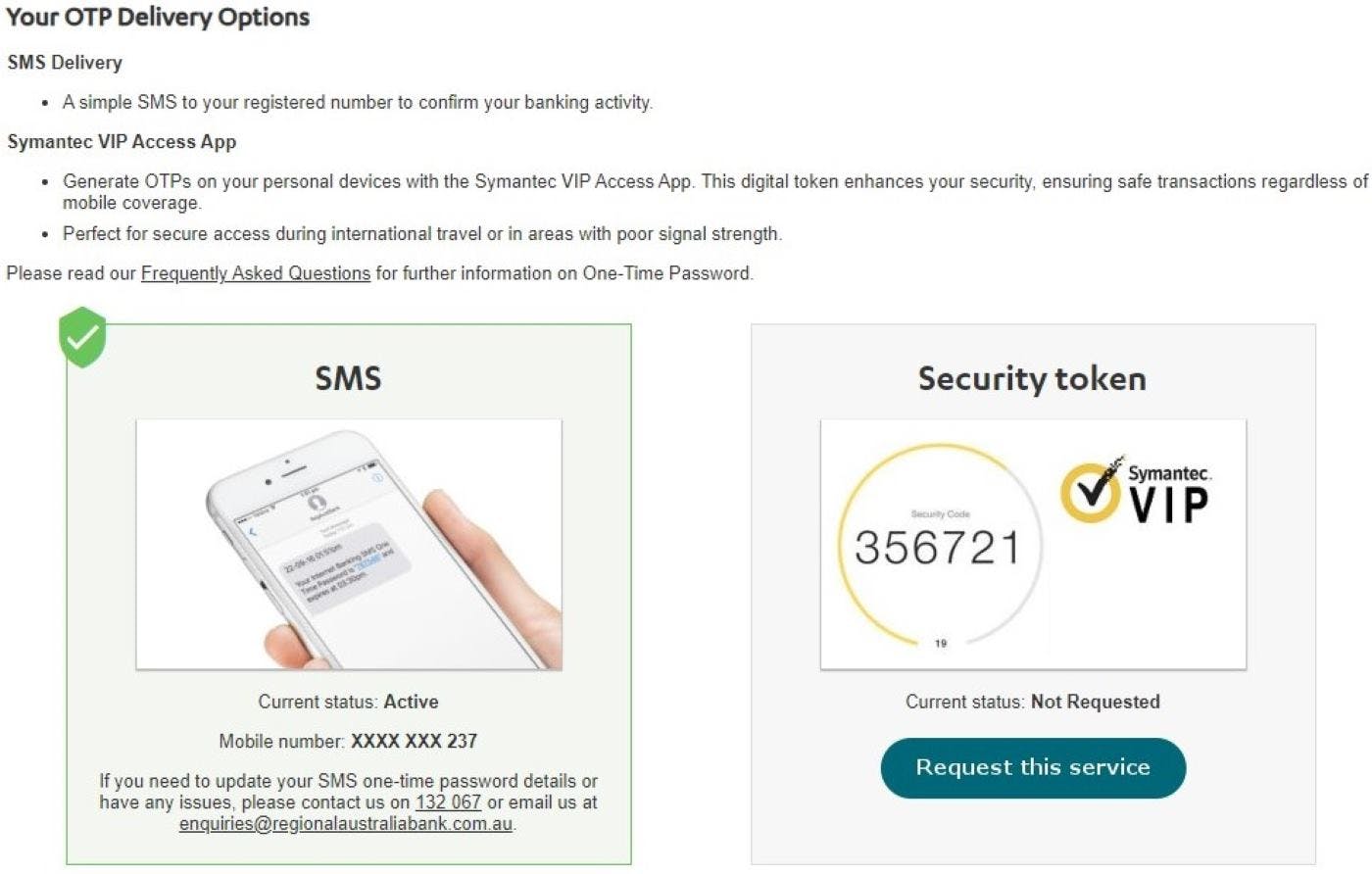
Getting Started with Symantec VIP Access
- Download the App: Download the Symantec VIP Access app for free from the Apple App Store, Google Play Store, or directly from Symantec.
- Register Your Token: Log in to Internet Banking and navigate to "Settings" > "Security" > "Security Token." Follow the prompts to activate your Symantec VIP token.
- Need Help? Contact us on 132 067 for assistance with registration or any questions.
Important Information About Transitioning to the Symantec VIP Access App
- Existing members will continue to receive SMS OTPs by default. You can switch to the Symantec VIP Access App at your convenience.
- Physical tokens are no longer available.
- If you lose your device, contact us immediately on 132 067 to de-register your old device.
Add Security to Your Banking Today!
Make the switch to Symantec VIP Access and experience a more secure and convenient way to bank online.