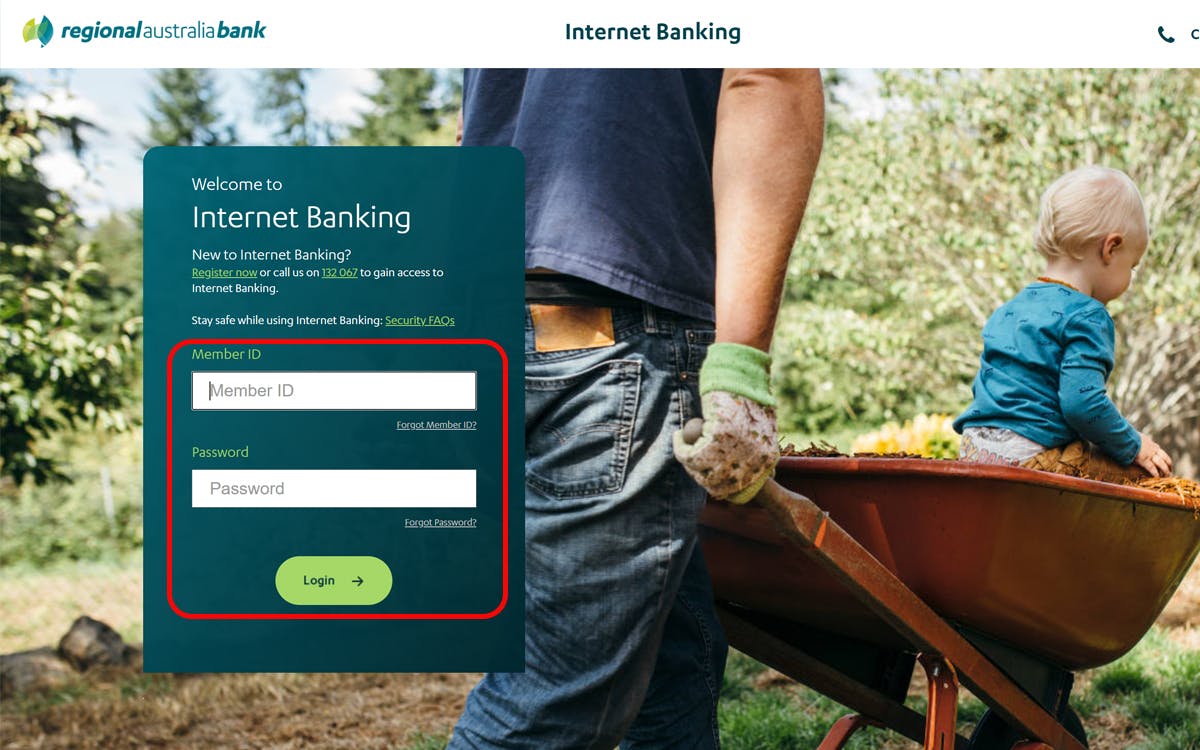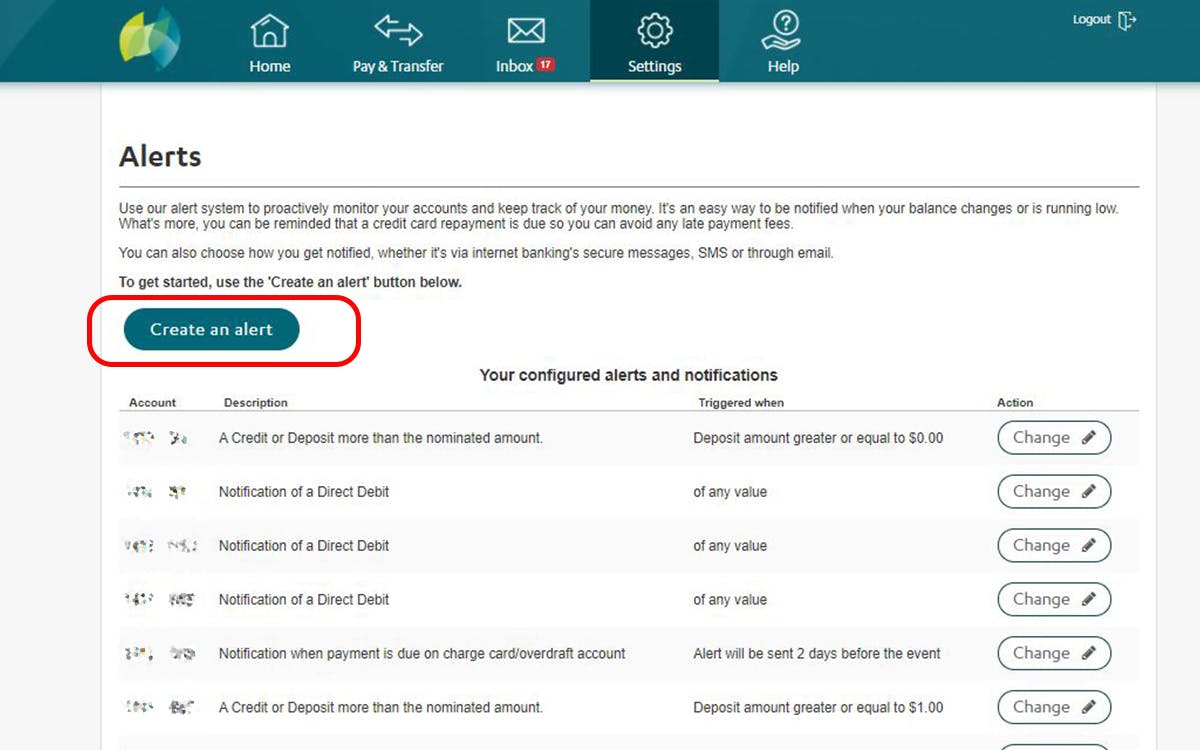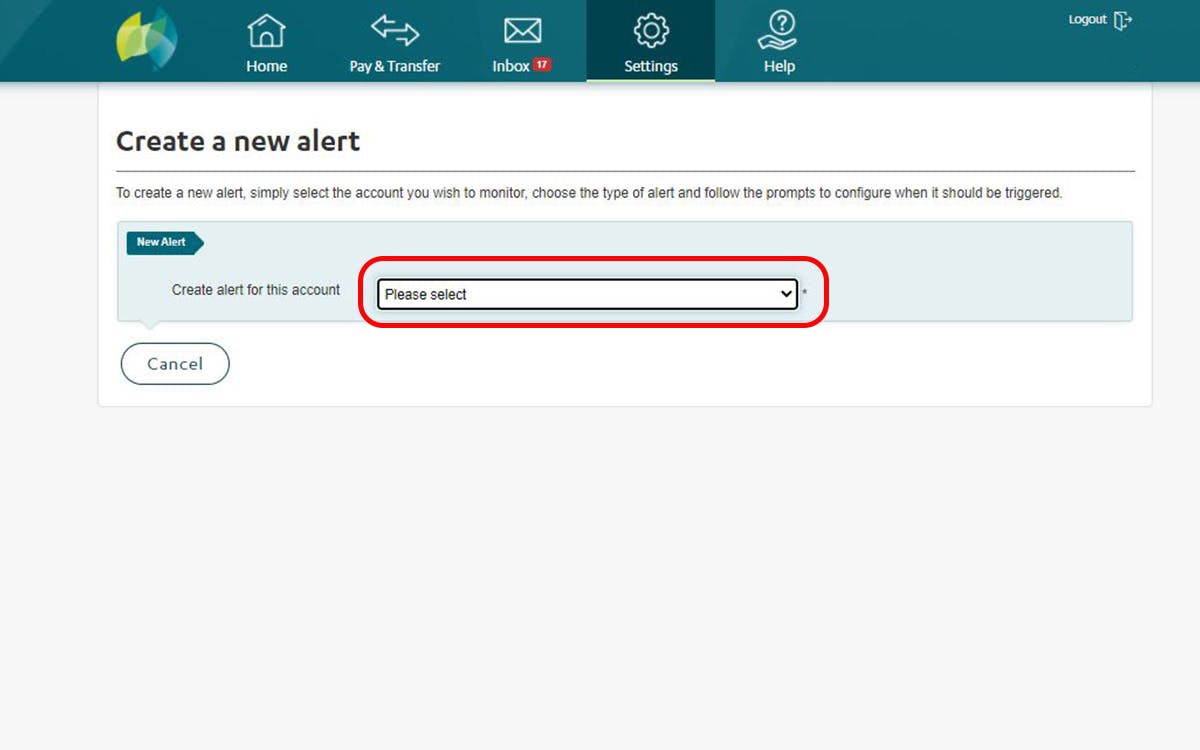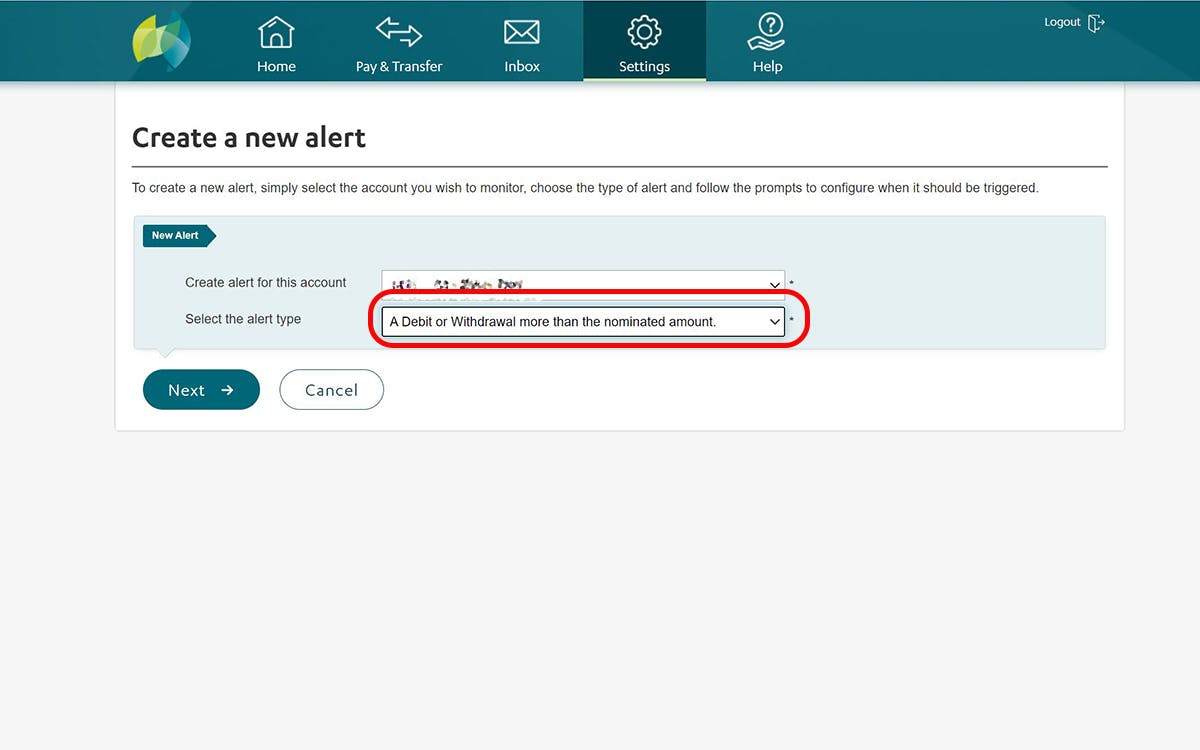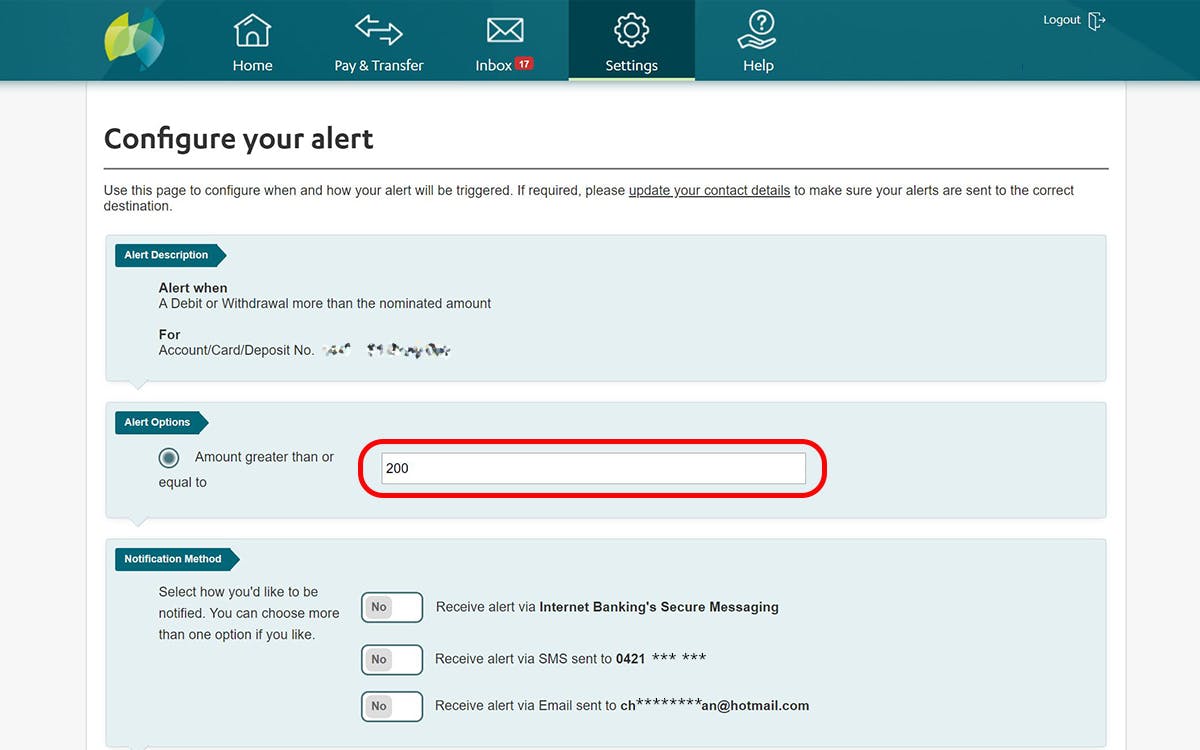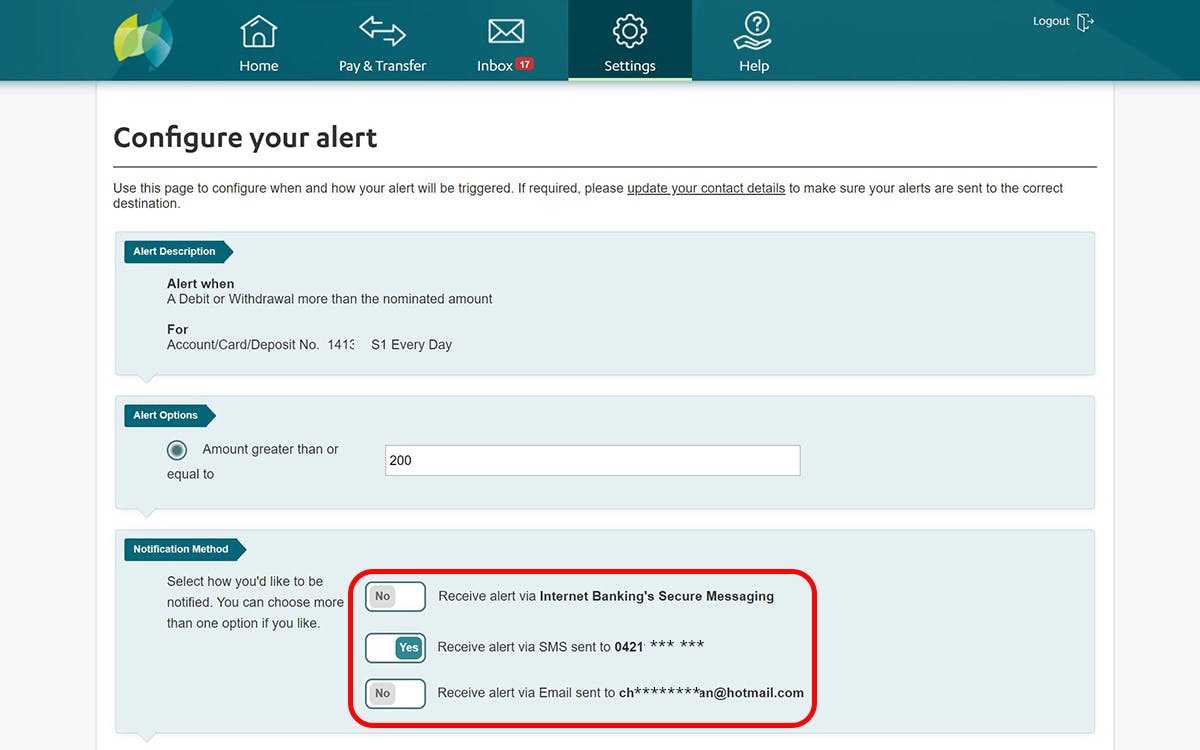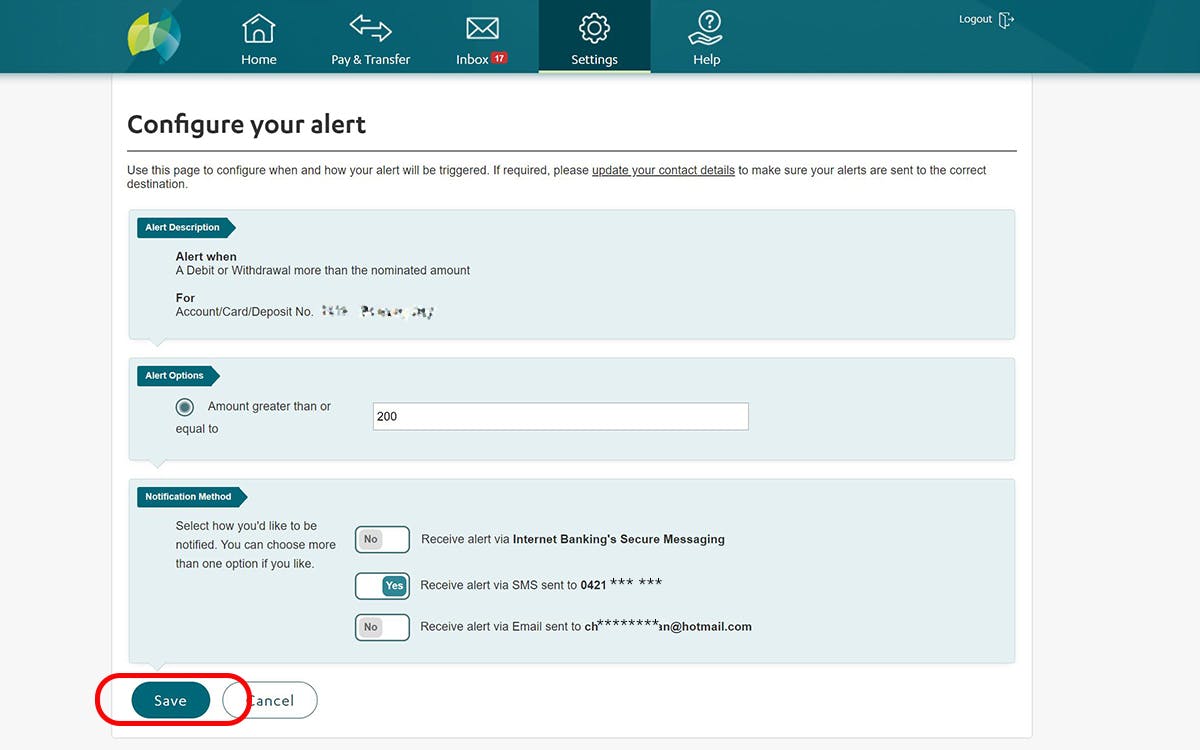With our free instant alerts, you can have an SMS, email or internet banking secure message sent to you for most types of transactions including when you get paid, when your balance drops to an amount (set by you), when your credit card payment is overdue, or perhaps you’d just like to know what your balance is at the close of business each day. Set up is easy and only takes a few minutes.
Steps to setting up alerts:
|
Login to internet banking and select “Settings” from the top menu bar.
|
|
Use the drop-down list to select “Alerts”.
|
|
Click on the “Create an alert” button.
|
|
From the drop-down list select which account you want to create the alert for.
|
|
Now from the drop-down list, select what type of alert you would like.
|
|
Follow any prompts to personalise your alert.
|
|
Select how you want to receive your alerts (SMS, email or internet banking secure message).
|
|
Click save and you’re done!
|